ResBook PMS System Settings: Standard Replies
System Settings - Standard Replies
To activate Standard Replies, you must de-activate Email Templates.
Once Email Templates are disabled, you can go to Settings (the gear icon), then select [System Settings] and scroll to find [Standard Replies].
This page will then appear:
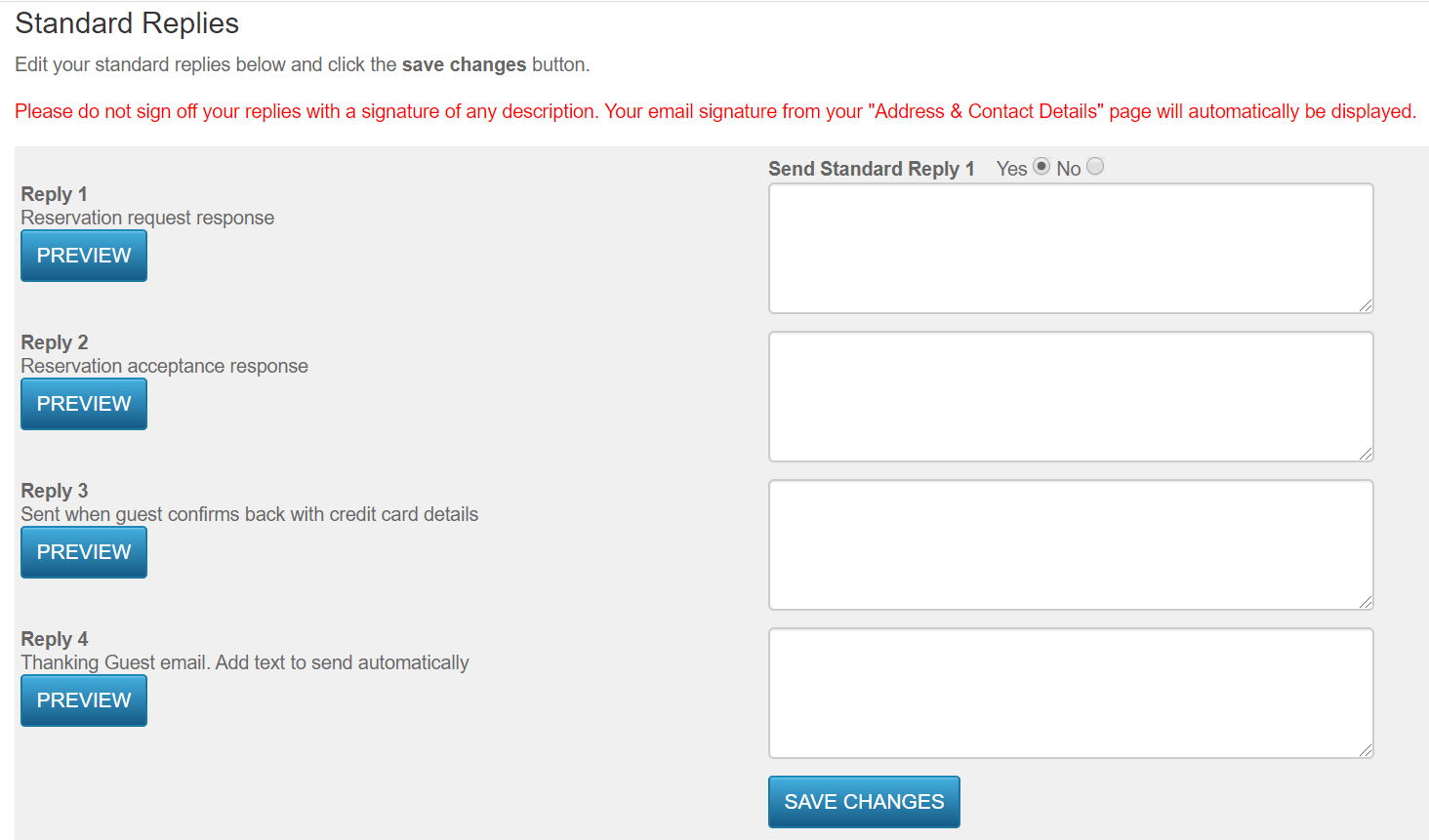
This table outlines what triggers each response:
| Reply 1: Reservation Request Response |
is triggered when:
|
Reply 2: Reservation Acceptance Response |
is triggered when:
|
Reply 3: Sent when guest confirms back with credit card details |
is triggered when:
|
Reply 4: Thanking Guest Email |
is triggered when:
|

