FAQ settings
FAQ settings
- Login to your website CMS by using the Login and Password provided to you
- When logged in, scroll the left sidebar until you see Advanced
- Click on "FAQs"
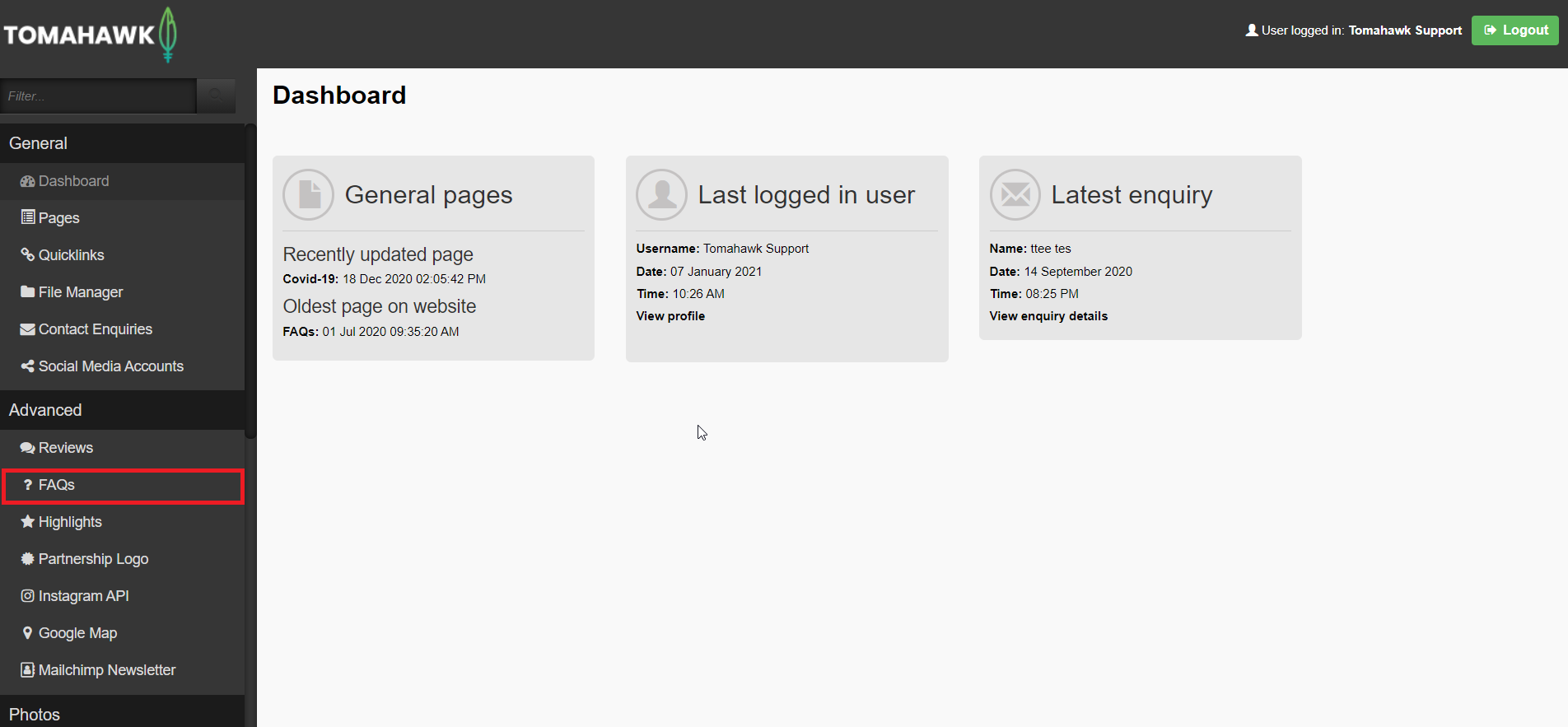
- Click on the "settings" tab at the top of the page
- Once you're in the FAQ settings, you can:
- Select the destination page from the dropdown menu, that the FAQs will appear on in the front end
- The FAQ layout settings you can select:
- How you want the list to appear by selecting either: "standard list" OR " Collapsible list"
- Once completed click save and you will be taken back to the list of Reviews.

