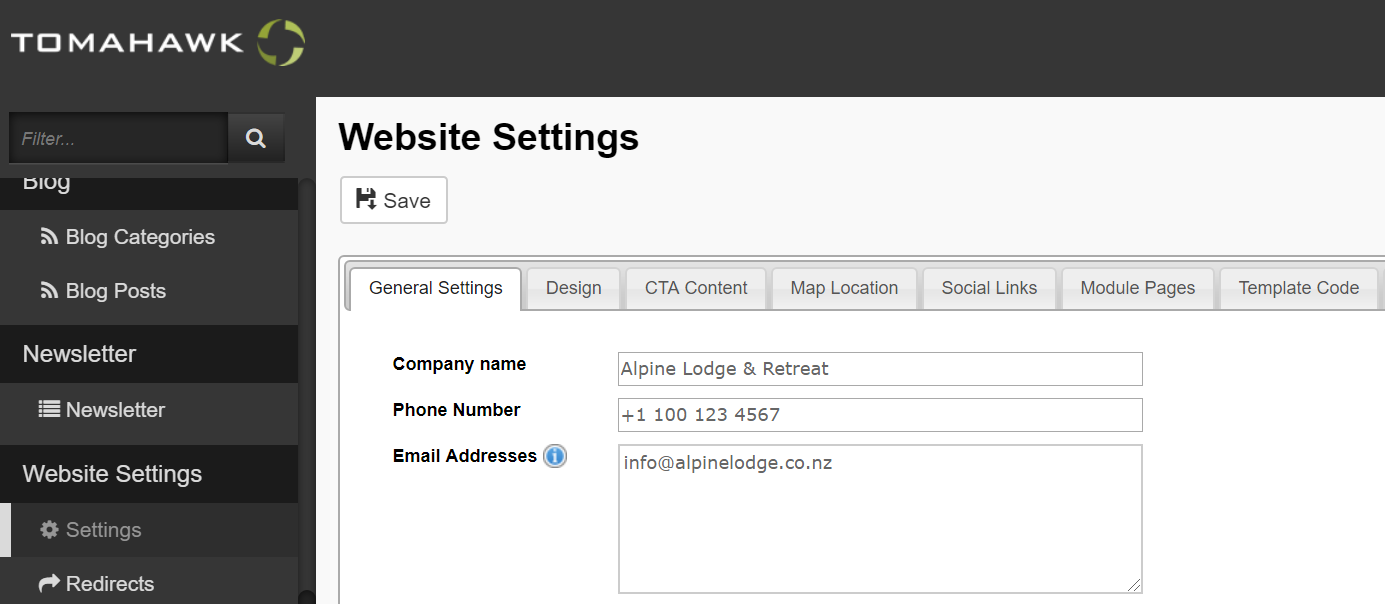Enquires Module [Websites prior to 2019]
On the Front-end of your website you have a Contact form.
When a user fills in the form, their enquiry will be sent to your email address and saved in the Enquiries module in your CMS.
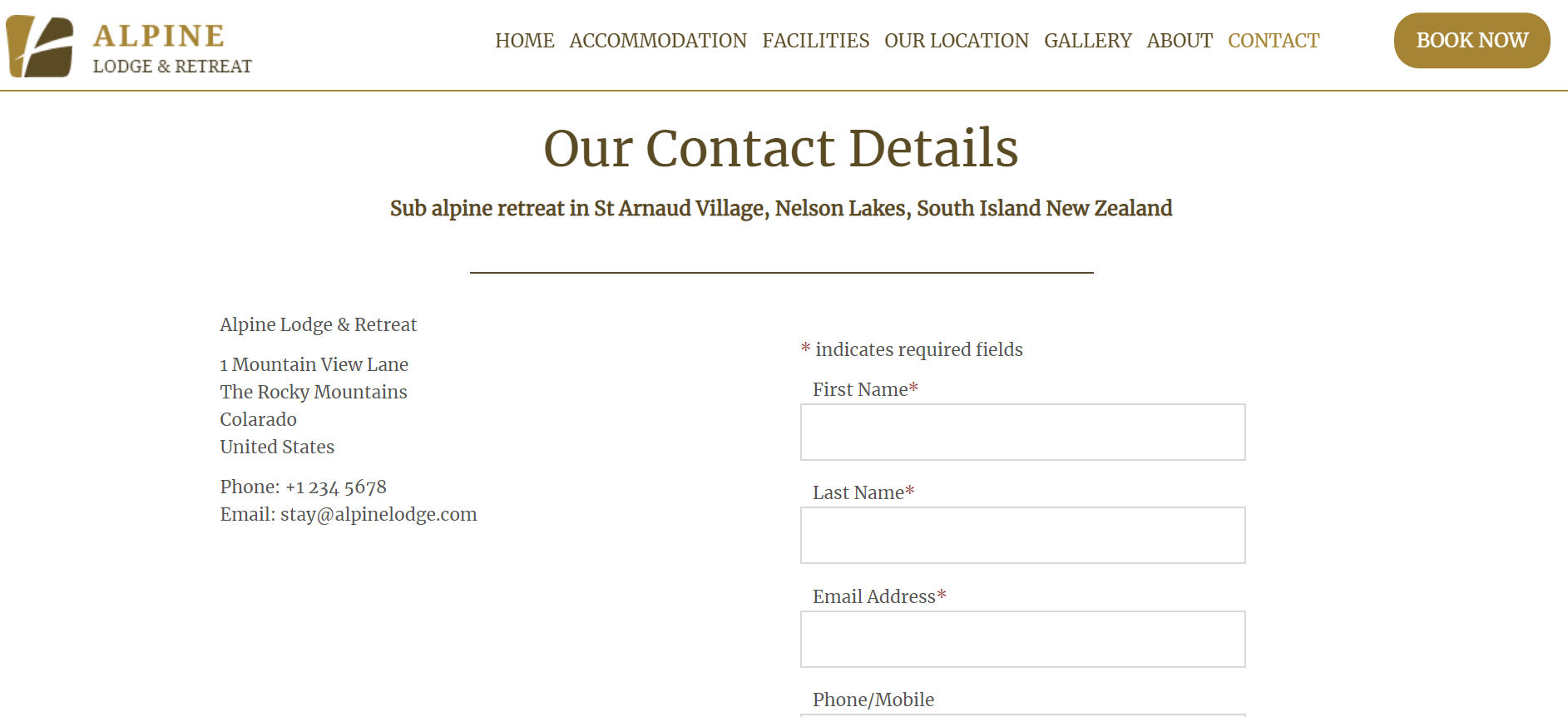
To access the Enquiries module, click on ‘Enquiries’ on the left hand side. This will open the list of enquiries that come from the Contact form:

If you would like to see more details, please click on the Enquiry ID:
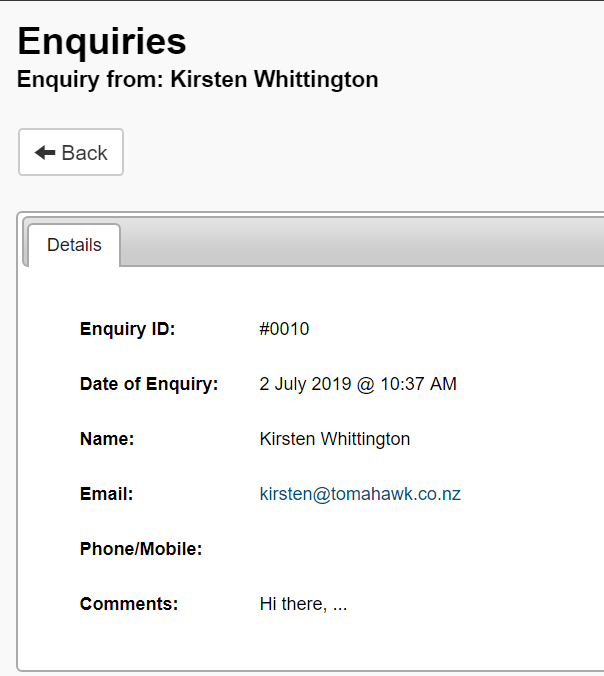
To update the email address the enquiries are being sent to, click into the ‘Settings’ module on the left hand side. Please remember to click Save when you are finished.