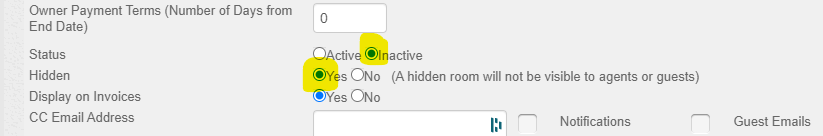How to delete a stock unit in ResBook PMS
If there are no bookings assigned to the stock unit, then it can be easily deleted by ticking the stock unit and clicking Delete Selected
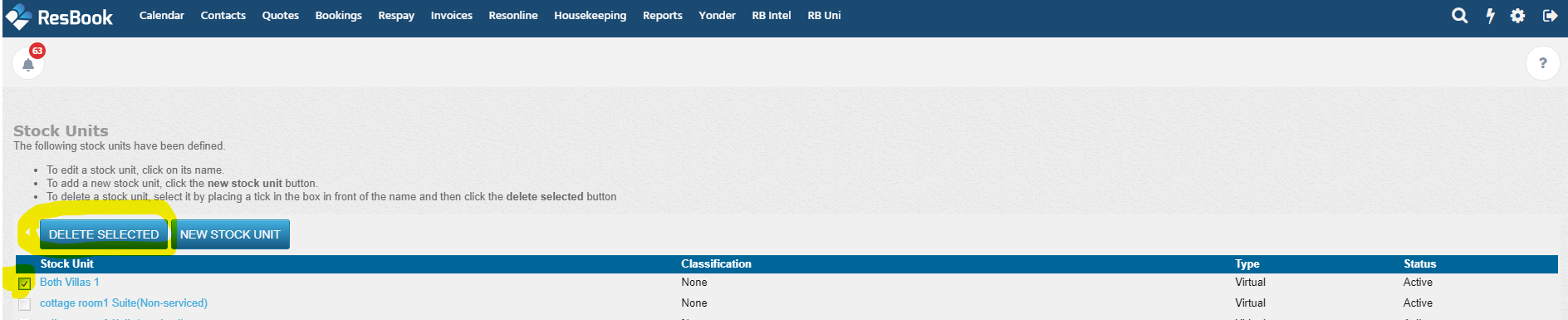
If the stock unit has any historical or future bookings attached to it, it cannot be deleted using the above method. However, it can be removed from showing up on the website and in the admin account by following the below steps:
Settings > Stock Configurations > Stock Unit > Click on the stock unit name > Choose Status - Inactive > Hidden - Yes > Save Changes.