How to deactivate the connection between the ResBook PMS and ResOnline
- Make sure your OTAs are not able to take in bookings by disconnecting them or switching the listings off directly on the OTAs extranets or via ResOnline.
Note that if you disconnect from ResOnline first, without having ensured that no bookings can come through from the OTAs you might still receive bookings from the OTAs that won't drop into the ResBook PMS at all therefore causing discrepancies. It is therefore important to complete this first step first. - Go to Resonline > Settings
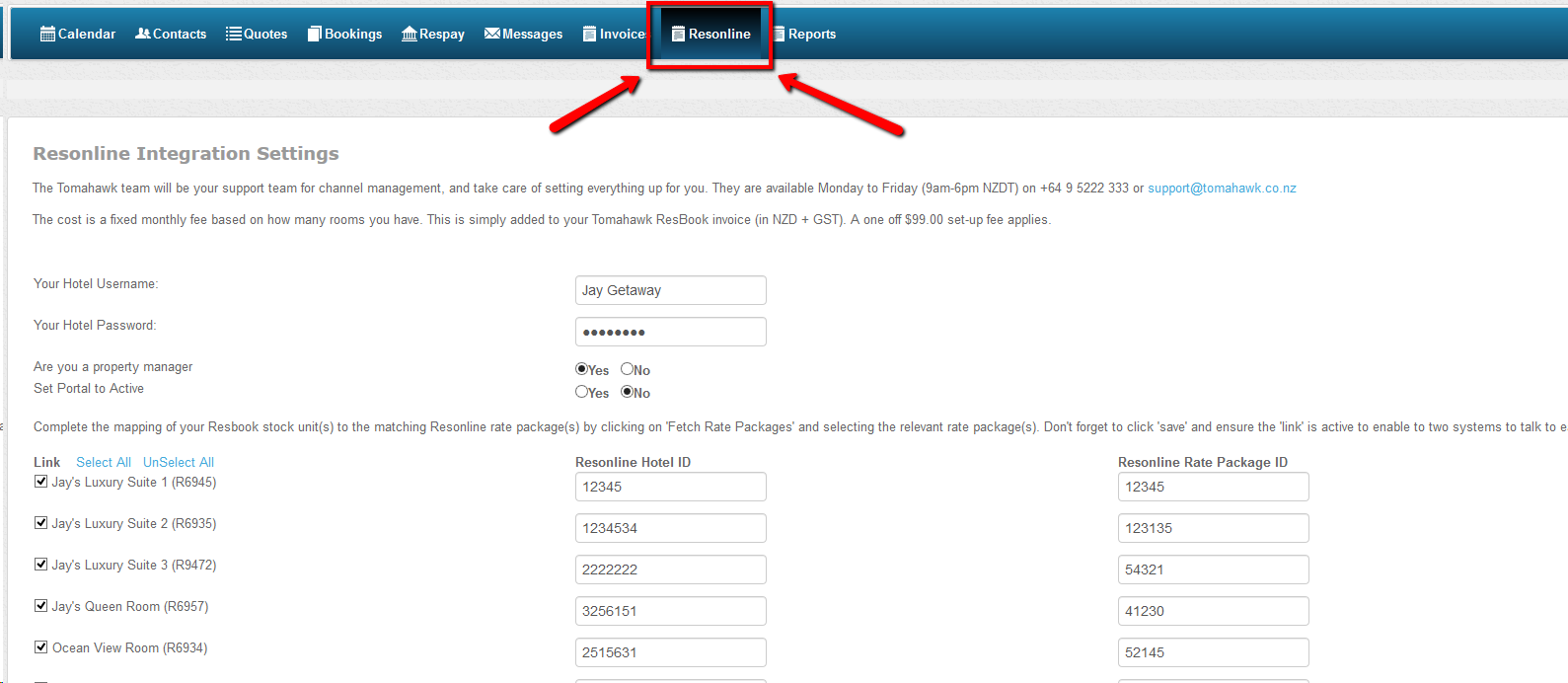 Here is where you will see what you are linked to on ResBook PMS and what is being fed through to Resonline.
Here is where you will see what you are linked to on ResBook PMS and what is being fed through to Resonline.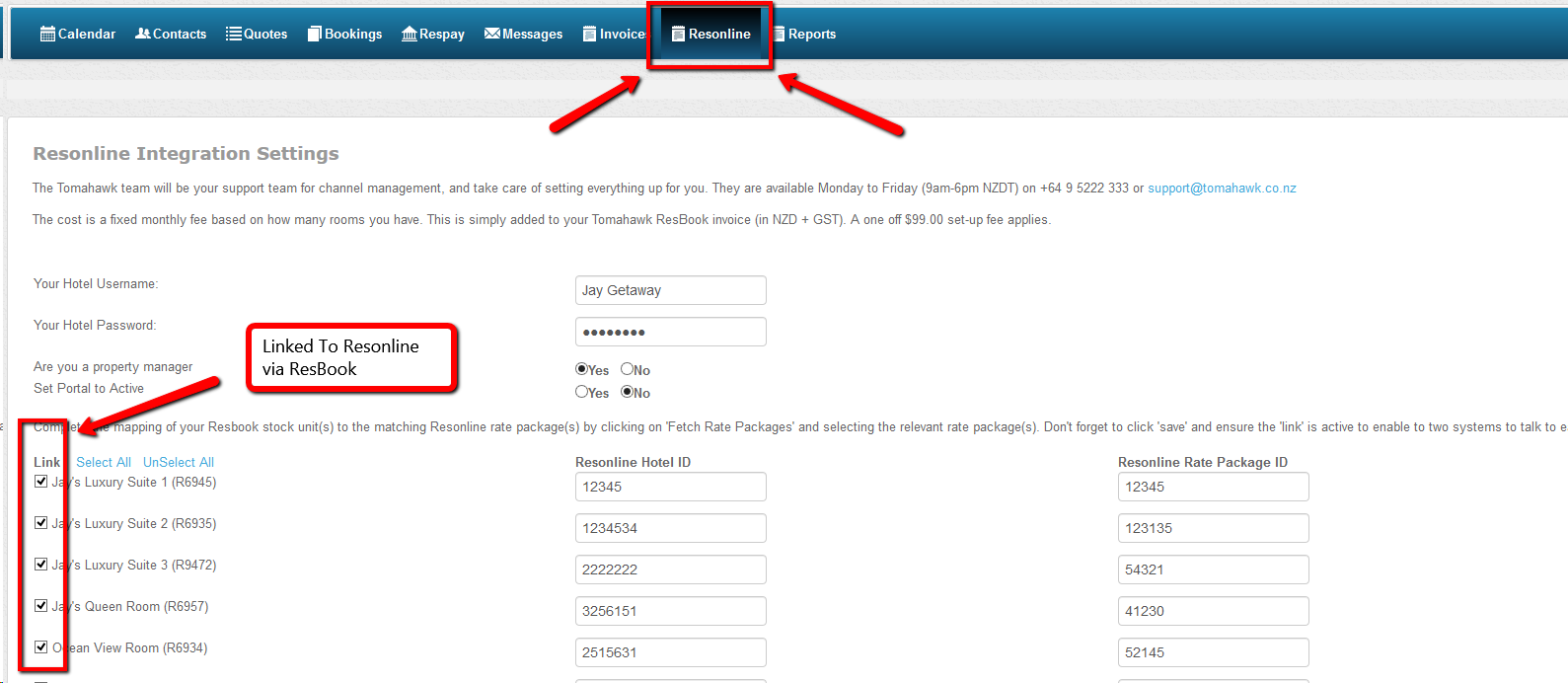
- Once you have complete the first step, ensuring no bookings can come through any longer, untick the Stock unit that is no longer required and removes the ResOnline ID and/or Rate Package ID against that stock unit. This will prevent ResBook PMS from getting errors because the connection is no longer available. If it is left ticked this could cause issues.
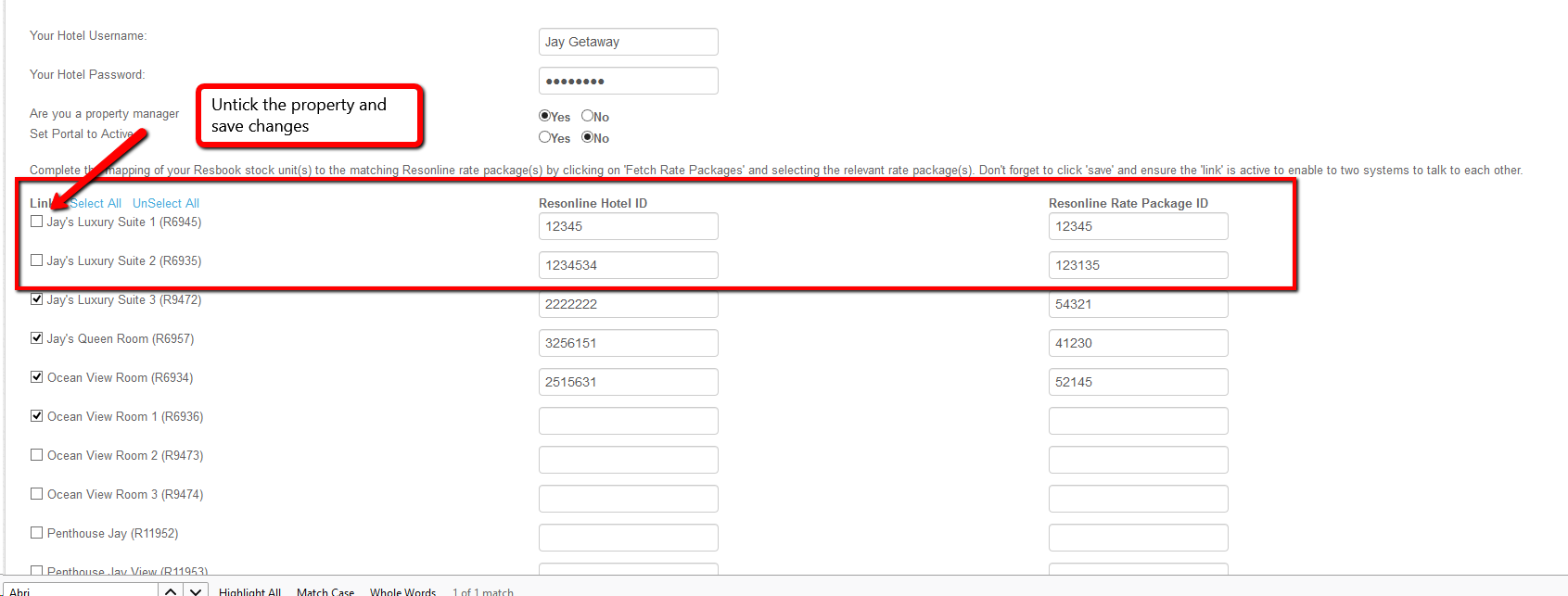
- Once you have followed the above steps, please hit save and this will save the connection, notifying Resonline that the connection is no longer Active.

