Charge the guest through ResPay and Payment request
Please note that the guest will need to pay for Refundable Booking in full as part of his first payment if you decide to send multiple payment requests.
You can use ResPay and Payment Request functionalities to charge the guest.
ResPay: You will have to enter the amount to deduct directly from the guest's CC details.
Payment Request: The email with the link to pay is sent to the guest to make payment themselves.
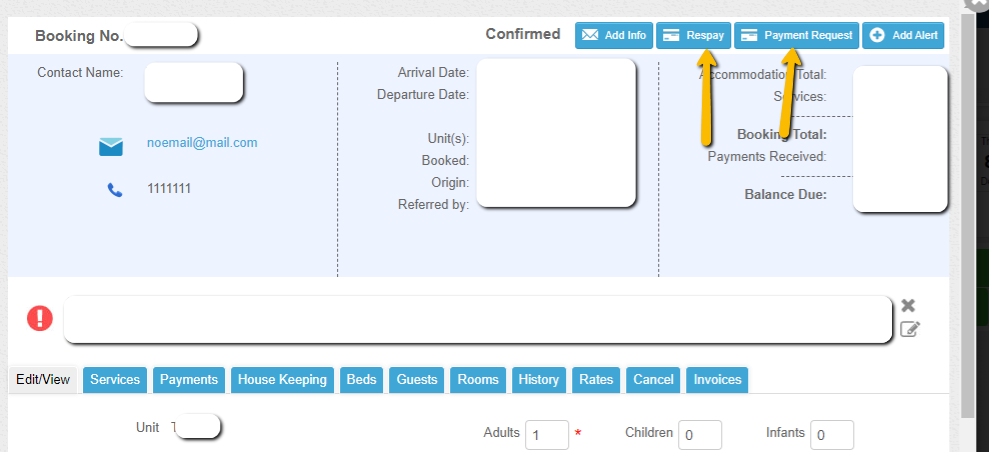
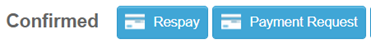
Note:
- This link should only be sent from the PMS to track email and payment entries within the system, ensuring accurate reconciliation and preventing any discrepancies or disruptions in the backend process.
- The transactions may decline if the Payer Name contains special characters (e.g., . $ &). This is because the Payer Name must match exactly with the cardholder's name for successful processing.

To resolve this issue:
- Remove Special Characters: Ensure that the Payer Name field does not include any special characters such as periods, dollar signs, or ampersands.
- Retry the Transaction: Once the special characters have been removed, attempt to process the transaction again.
Following these steps should help in successfully completing the transaction.
If you continue to experience issues, please contact support for further assistance.
