Capturing Credit Card Details Through A Quote
Additional functionality is now available to support the capture of credit card details in the following forms:
- 'Authorisation' (Auth is the $1.00 token that captures credit card details only)
- 'Deposit' as soon as a guest confirms the Quote
Note: the ResBook PMS must be connected to a payment gateway and the user should set settings should be set manually to enable the capture as required.
This feature will not take effect unless the following feature is manually selected:
Settings > General Settings > and scroll down to find "Enable CC collection for Quotes".
- If option is set to 'No' it will appear as follows:
No credit card details will be captured upon confirmation of a quote by a guest.
- If option is set to 'Yes', you are able to define the capture by 'Authorize Credit Card' or 'Request Deposit':
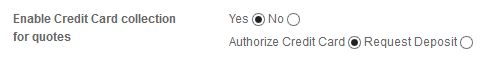
If Request Deposit is selected, the current deposit policy set in 'Accounting and Financial settings of your account will be in effect for all quote confirmations.
Both options will take a billing token and this will stay with the booking until 7 days after the guest checks out, giving you the ability to charge the customer at any stage. The only difference between the 2 options is that Authorize CC will have $1 on the payments page (hold), whereas Deposit is the deposit amount gathered from the total booking amount.
