Bookings Report - Unconfirmed Bookings
"Unconfirmed bookings" are bookings that have not been directly saved into your calendar. They occur when there is interference during the credit card verification process whilst the guest(s) make a booking.
The ResBook PMS will be able to capture these booking entries and record them under Bookings > Unconfirmed bookings.
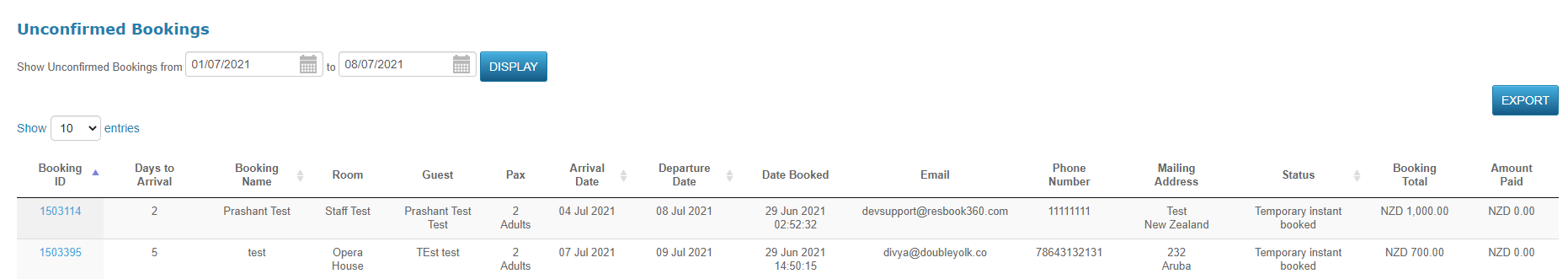
Instances of temporary instant bookings made by the guest(s) are rare and occur due to multiple reasons such as:
- A bad connection
- Time-out errors
- A breakdown in system communication between DPS payment gateway and the ResBook PMS system such as:
- if the credit card details entered is incorrect.
- if the card was not a valid card type.
- if the credit card transaction has yet to be approved by their bank.
- the customer's credit card issuing merchant bank had not immediately approved the credit card transaction and this has caused a delay in the booking being confirmed.
These bookings, unfortunately, do not get saved in the system.
In the likelihood of receiving a temporary booking, then:
- Check your DPS account and see if a payment has been processed,
- Contact the customer for further information if required,
- Update the booking to the correct status accordingly (Confirmed, Pending, Canceled).
Temporary booking status applies to PayPal and DPS modules.
