Email Templates | Balance Due
The PMS has the ability to automatically send out Balance due emails to your confirmed guests. This email template allows you to choose the number of days prior to arrival you want your email to be sent. These emails will then be sent between 1-am and 5-am NZST (GMT+12).
To access the Balance due email template click on Settings (the gear icon), then select [System Settings], then select [Email Templates], and scroll to find the template called 'Balance Due' and click [Edit].
Setting up the Automated Balance Due Email
- Ensure that 'Email Automation' is turned ON, then enter the number of days prior to the guest's arrival you would like your email sent.
- Edit your Balance Due email with the content you want your guests to receive and then click [SAVE TEMPLATE].
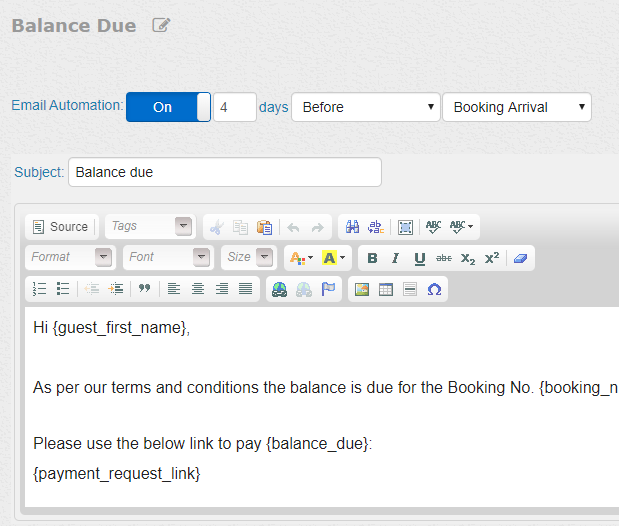
Setting up the Manual Balance Due Email
- If you are not wanting the emails to be sent automatically, ensure that the 'Email Automation' is turned OFF.
- At any time you will be able to send the Balance Due email manually from Confirmed Bookings, Pending bookings and New requests using the [Send Email] button on the Manual Booking Page.
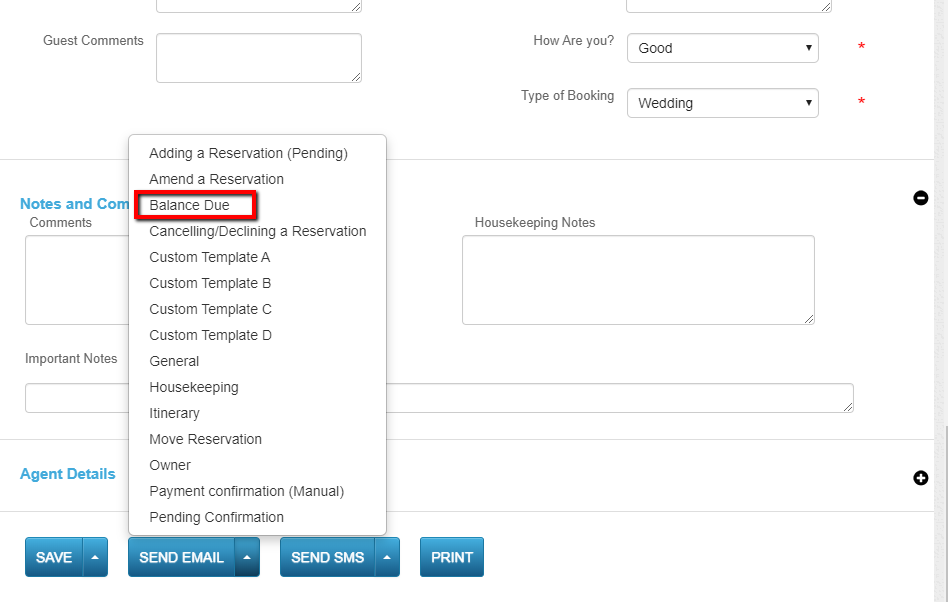
Please Note:
- This email template will be only sent if your Email templates are activated
- You will need to prepopulate the body of the email template with the desired text and tags
- Balance due automated email template will NOT apply to Agent bookings

