Alert around Minimum Stays in ResBook PMS
If you are trying to move an existing booking to new dates that have a different minimum stay rule set up, the system will alert the user with the following message:
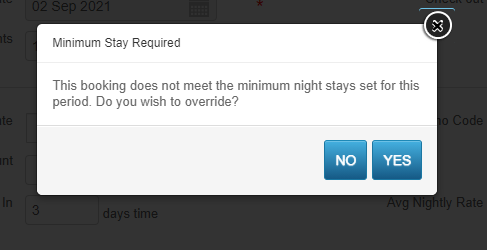
This also applies to new booking creation.
If clicking yes, the system will override the rule and create/save the booking.
If clicking no, the system won't create/save the booking and you can go to your minimum stay settings to amend accordingly.
Please note that the validation is at a 'save' button level so if you are not meeting the minimum stay pre-defined restriction while entering or modifying a booking, the message will appear for any action made on that booking as a reminder.
