Adding Manual Entries To Owner Statements In ResBook PMS
Adding Manual Entries to Owner Statements
When viewing an owner statement for a property, you can add manual entries into the owner statement. You can edit or delete these later also. To add a manual entry to an owner statement, open up an owner statement and click the [Add Entry] button.
A small pop-up window will appear allowing you to add the title of the transaction, the GL Code, the date, identify whether it is an income or expense, enter the amount, and identify if GST is applied to the transaction. Once you have entered in all the relevant information, click on the [Save] button.
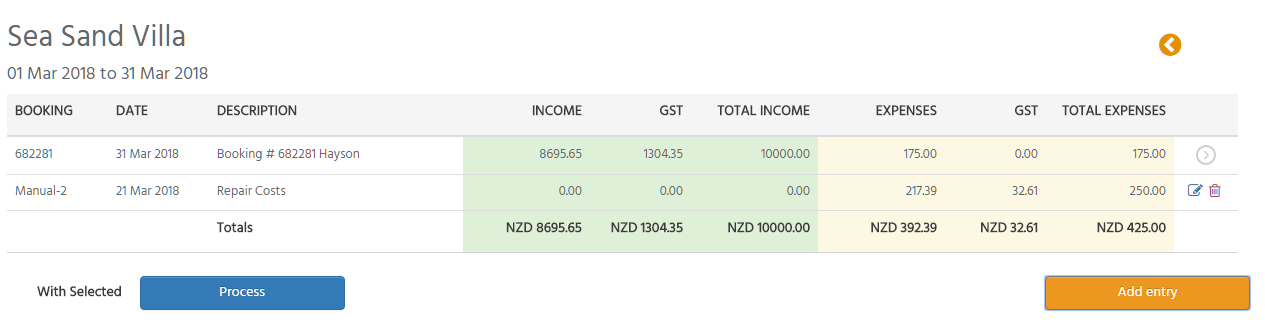
To edit the new entry, click on the blue edit button on the right-hand side of screen. The same pop-up window you used to create the manual entry will appear. Make your changes, then click the [Save] button. To delete the entry, click on the red delete button. A small prompt will appear, click either [Yes] or [No].

