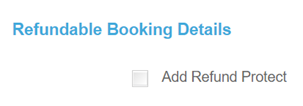Add Refund Protect to a manual booking
You can add Refund Protect to a manual booking.
At the end of the booking form > click Refundable Booking Details
Expand by clicking the + option on the right end side
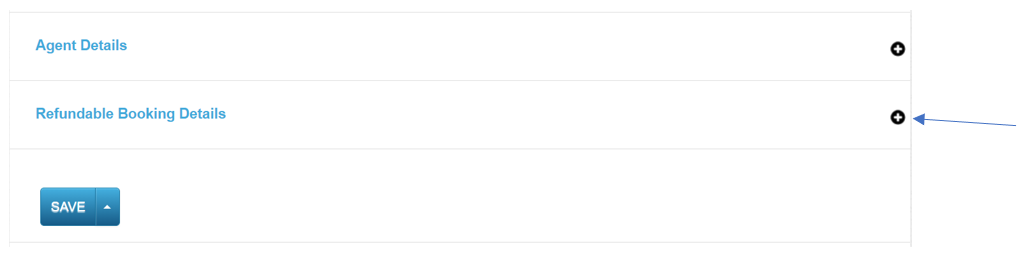
Tick the box if you would like to add Refund Protect to the booking.