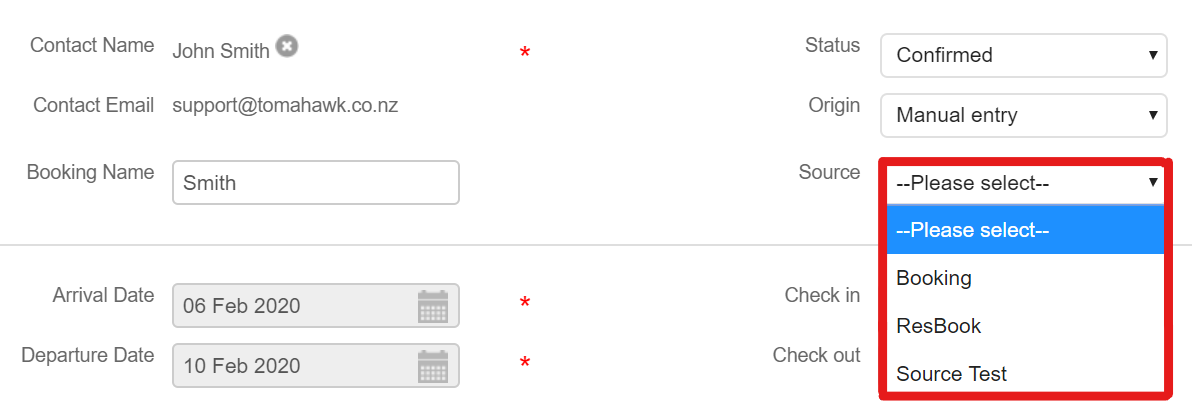ResBook PMS System Settings: Booking Sources
System Settings - Booking Sources
Sources can be used to track where website or external bookings originated from. Sources, unlike origins, are configurable and not predetermined so you can set them up the way you want.
To access 'Booking Sources', click on Settings (the gear icon), then select [System Settings] and find [Booking Sources].
Follow these steps outlined below to add a booking source:
| Step 1: To add a new booking source click on [Add]. |  |
| Step 2: Fill in the Source name, Username, and Password and change the State if you desire. |
 |
| Step 3: Click [Submit] to update the source. |  |
A list of Booking Sources will then be displayed:
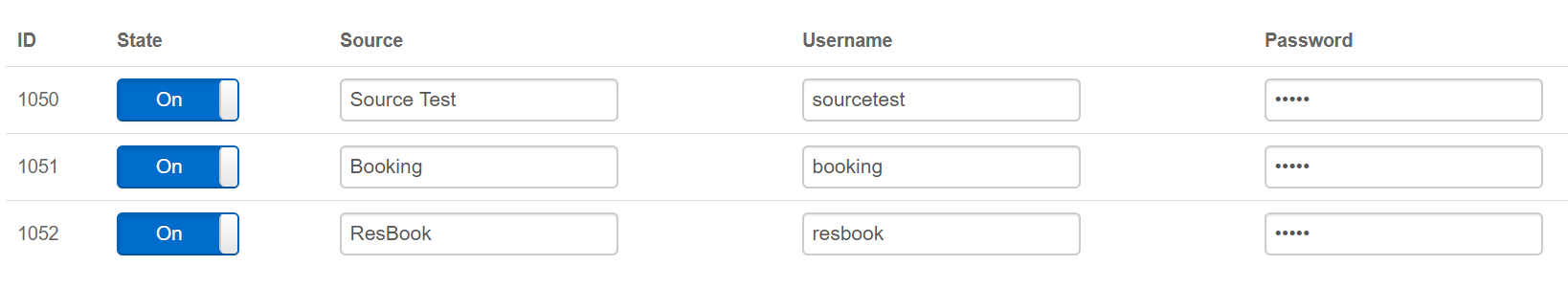
Please note:
- Username and Password do not have any functionality at this stage
- The source you have created will appear on manual bookings in the Source list, as follows: