Setup Wizard (7) | Policies: Payment Policy
The next policy to set up is the Payment Policy.
- First, you need to choose when you would like the deposit to be due for a booking. You can choose to have the deposit paid at the time of booking, upon arrival at your property, or a chosen number of days prior to arrival.
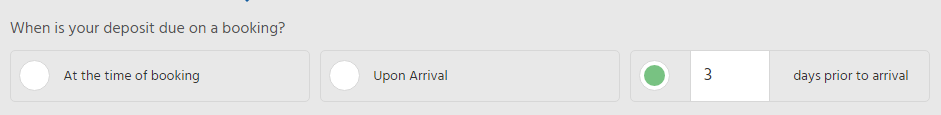
- Next, you can select what type of deposit you wish to have. You can have a percentage of the total or nightly rate, a fixed or weekly amount. Select which one you want, then enter the value of the deposit you wish to apply.

Refer to this table for definitions of each deposit type:
|
A percentage of the total
|
This refers to a percentage set by the property manager taken from the total sum of the booking. The payment amount will differ depending on the size of the booking. |
|
A percentage of the nightly rate
|
This refers to a percentage set by the property manager taken from the sum of the first night's rate. |
|
A fixed amount
|
This refers to an amount set by the property manager. The deposit payment amount will remain the same no matter the size of the booking. |
|
A weekly amount
|
This refers to an amount that equals the weekly total (7 nights) of the booking as set by the property manager. |
- Then, you need to decide what percentage/amount you require from the guest.
Outlined below is an example of what the payment amount would be given these criteria:
| Stock Unit Nightly Rate | NZD 100 |
| Accommodation total | NZD 1000 |
| Number of Nights | 10 nights |
Deposit Amount/ Percentage |
Deposit Charges
|
Balance Due
|
||||
| At the time of booking | Upon Arrival | X days prior to arrival (e.g. 3) | Upon Arrival | X days prior to arrival (e.g. 3) | ||
| A percentage of the total | 10% | NZD 100 | NZD 900 | |||
| A percentage of the nightly rate | 10% | NZD 10 | NZD 990 | |||
| A fixed amount | NZD 50 | NZD 50 | NZD 950 | |||
| A weekly amount | NZD 700 | NZD 700 | NZD 300 | |||
- Next, you can select when the remaining balance of the booking is due. You can choose either upon arrival or a chosen number of days prior to arrival. If you use a negative value (e.g. -3) in the "days prior to arrival field", this will mean the balance is payable at departure.

- You can then choose to offer a pay-in-full discount. If you choose to do so, enter the percentage you wish to offer as a discount.
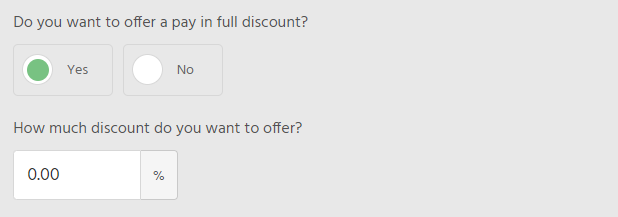
Once done, the next step is Terms & Conditions.
