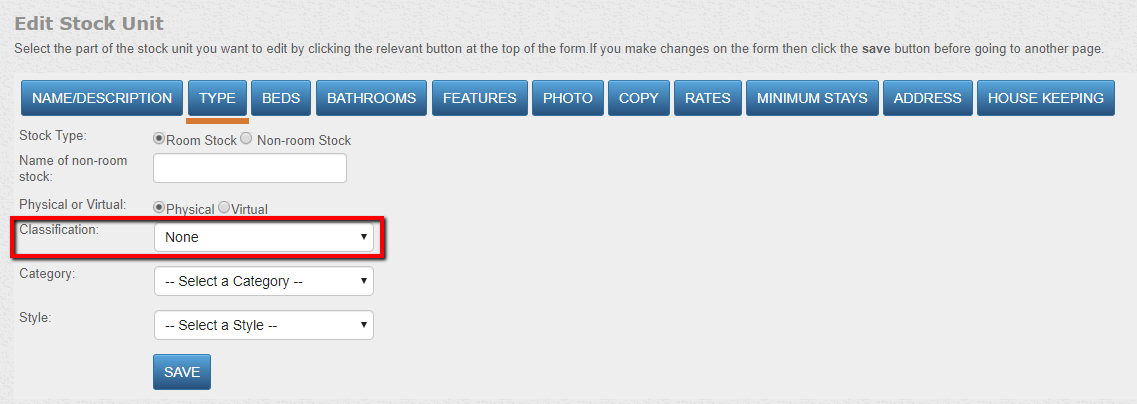How to remove A Stock Unit From A Classification
Inventory - Remove a Stock unit from Classification
PrintClassifications (Room Types) are used when you have two or more identical stock units (Inventory).
To remove a Stock unit from Classification, go to:
Settings > Stock Configurations > Stock Units > Select specific Stock Unit > Type > Classification > Select None > Save