How to remove a stock unit from the guest booking calendar
You can hide a stock unit from the guest booking calendar (it will still be available for you your account).
- Go to Settings > Stock configurations > Stock Units
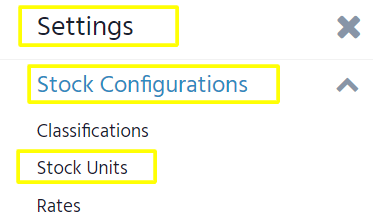
- Click the required unit and scroll down to Hidden and select Yes. Don't forget to click Save!
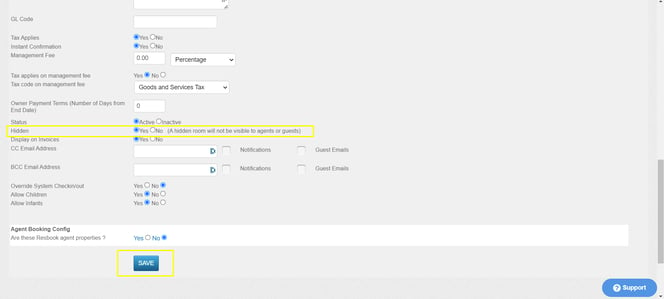
![RB_Logo-White-300.png]](https://knowledgebase.tomahawk.co.nz/hs-fs/hubfs/RB_Logo-White-300.png?height=50&name=RB_Logo-White-300.png)