Introduction To Owner Statements Using ResBook PMS
Introduction to Owner Statements
ResBook has revamped its Owner Statement Functionality.
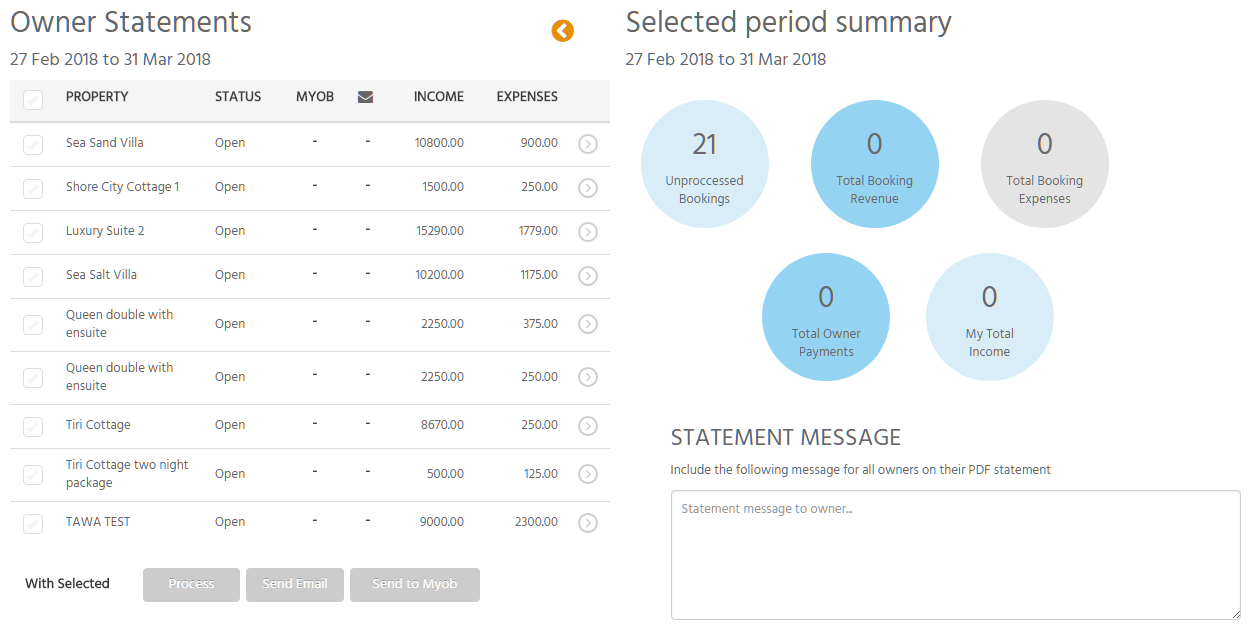
The new UI makes it easier, simpler, and faster to create, edit and send out Owner Statements for your properties.
What Does It Do?
- Generates an itemized statement for the property owner
- Statements can be generated within a specific timeframe by user choice
- Reveals all income generated for the property and identifies expenses due
- Add/Edit/Delete Manual entries to any property
- Process statements individually or in batches
- Ability to send an email statement to the owner, will a customized message able to be added.
- Send your Owner Statements to MYOB/Xero
- View Annual Summaries from the past 12 months and further.
Read Further
- Generating Owner Statements
- Adding Manual Entries to Owner Statements
- Owner Statement Annual Summary

