ResBook PMS Calendar - Agenda View
Calendar - Agenda view
Agenda View is another way to view upcoming bookings on ResBook PMS.
To access the agenda view from either the new calendar or the old calendar, click the agenda icon on the right-hand side:
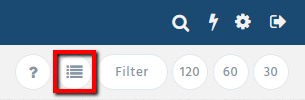
Booking Signals:
The agenda view has two different icons to indicate different signals relating to a booking. These are summarized as follows:
 |
ALERT - This icon indicates that there is an alert attached to the booking. If you hover over this icon the number of alerts will appear. To view the alerts click on the booking ID and they will be at the top of the booking form. |
 |
AGENT - This icon indicates that a booking has come through an agent. If you hover over this icon the name of the agent will appear. |
 |
RETURN GUEST - This icon indicates that the booking is for a returning guest. This information is based on the email address used in the booking. |
Filter Options:
There are different filter options that allow you to specify how you want to categorise bookings on the agenda view. Both filters are able to be used together to filter your bookings in the best possible way.
Example of the Agenda design:
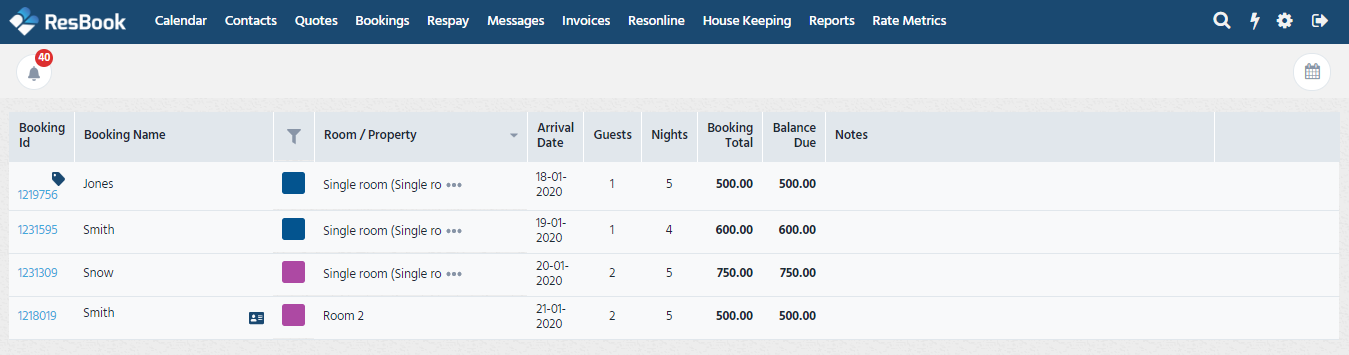
.
Watch this short video to find out more information:



